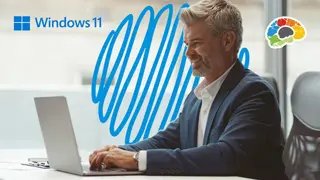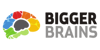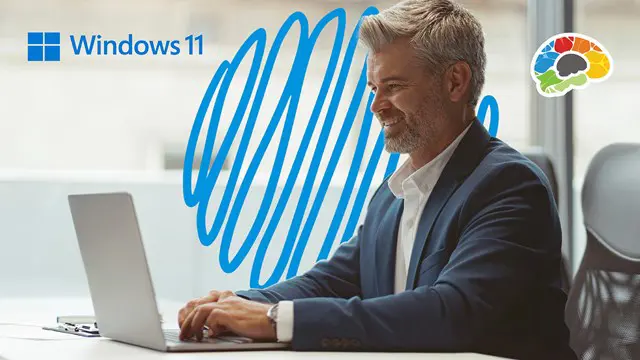
Brain Bites - Windows 11 Essentials
It’s here! Windows 11 – the evolution from Windows 10.
Bigger Brains
Summary
- Certificate of completion - Free
- Reed Courses Certificate of Completion - Free
Add to basket or enquire
Overview
If you are looking for a course that will get you up to speed on Windows 11 this is the course for you! In this course, you will learn to...
- Identify the Key Differences between Windows 10 and Windows 11
- Use the task bar and new start menu
- Organize your windows with Snap, Task View, and Virtual Desktops
- Use the new Taskbar Corner and Notification area
- Work with files using the updated File Explorer and Windows apps
Curriculum
Course media
Description
Windows 11 is more evolutionary than revolutionary – if you’ve used Windows 10, look for refined user friendly elements.
Windows 10 introduced many new tools, but Windows 11 hasn’t added many new ones. Instead, its claim to fame is the refinement of those tools.
What is new in Windows 11? It includes a new Taskbar Corner and Notification area, better ways of organizing your desktops, and an updated File Explorer. This quick course guides you through both new and existing features so you can adapt to the changes and create new ways of working more productively in Windows.
Brain Bites micro-learning courses are information-rich and convey important topics with an engaging mix of video and animation. With 5-minute video lessons and 30-minute-or-less courses, Brain Bites are the perfect tool to educate today’s busy workforce.
Topics covered include:
- Understanding the basics of Windows 11, including versions and user account types
- Navigating Windows 11, including the desktop, Start Menu, Task Bar, and Action Center
- Managing your files with the File Explorer and the Quick Access option
- Using Snap, Task View, and Virtual Desktops to organize your windows
- Customizing Windows 11 for your personal workflow
About Brain Bites mini-courses: Brain Bites courses are designed to be fast-paced, information-rich courses which use a combination of video and animation to convey important business topics quickly and effectively, in five-minute micro-learning lessons.
Written by highly experienced subject matter experts and presented in a two-person video-based style, Brain Bites courses are the perfect way to educate today’s busy workforce.
Who is this course for?
Windows 10 users who are transitioning to Windows 11.
Career path
Students will be able to navigate Windows 11, recognizing new features as well as using existing features.
Questions and answers
Currently there are no Q&As for this course. Be the first to ask a question.
Certificates
Certificate of completion
Digital certificate - Included
Reed Courses Certificate of Completion
Digital certificate - Included
Will be downloadable when all lectures have been completed.
Reviews
Currently there are no reviews for this course. Be the first to leave a review.
Legal information
This course is advertised on reed.co.uk by the Course Provider, whose terms and conditions apply. Purchases are made directly from the Course Provider, and as such, content and materials are supplied by the Course Provider directly. Reed is acting as agent and not reseller in relation to this course. Reed's only responsibility is to facilitate your payment for the course. It is your responsibility to review and agree to the Course Provider's terms and conditions and satisfy yourself as to the suitability of the course you intend to purchase. Reed will not have any responsibility for the content of the course and/or associated materials.